|
|
|
Clipboard Genie 4.1

Screenshot |
| Category: |
Utilities / Clipboard Tools |
| Publisher / Version: |
Vsisoftware.com / 4.1 |
| Added / Released: |
23 Sep 2004 / 07 Jan 2007 |
| License / Cost: |
Shareware / 19.95$ |
| File Size / Downloads: |
1.7 MB / 82 |
| Operating Systems: |
Windows 95, 98, Me, NT, XP, 2000, 2003 |
Clipboard Genie 4.1 is a very useful utility. Everything that is copied into Windows Clipboard is saved into Clipboard Genie. Text and Graphics. To retrieve it, simply click on the text or graphic in the list box. It is copied to the Windows Clipboard where you can paste it into other windows applications. There is also a scrolling method that enables you to scroll through the Clipboard buffer using hot keys F6 and F7. There is also a hot key function, this feature will send text to other windows applications simply by hitting one key. It can also be used to run applications. Data from your Clipboard can also be sent over the network to another PC running Clipboard Genie 4.1 Windows Clipboard
Requirements: Windows 95 or Higher
Download
| Order
| Broken Link Report
| More Info
Support Languages:
English
Install Support: Install and Uninstall
Keywords:
Cd Keys, Clipbaord, Clipboard, Copy, Copy To Clipboard, Copy Utility, Cut, Eauction Watcher, Genie, Hot, Hotkeys, Incredible String Band, Key, Keys, Net Send, Paste, Pc Utility Software, Send Sms Messages, Software Update Utility |
|
|
|
Join to Clipboard Genie discussion at FileGets! Let's see what our visitors think about it and write your own opinion! Rate this software to support developers or to make them work better! Also please write here if you want to see any additional features in this software.
Notice: * - required fields
|
|
Clipboard Genie Also Mentioned
|
| Rebate Genie 1.0.5 |
 |
| Rebate Genie helps you get your rebates by keeping all of your rebate records in one place. If there is ever a problem with a rebate you've submitted, you can use Rebate Genie to look up the... |
| Startup Genie 1.2 |
 |
| Startup Genie is a handy software utility that allows you to control what programs run at system startup when you turn on or logon to your computer. You can optimize the Windows startup, services,... |
| Genie Games Backup 6.0 |
 |
| Let Genie Games Backup work for you and never again lose the harvest of endless hours of outwitting enemies, concurring realms, dodging bullets, winning races or sleighing dragons. |
| Win Key Genie 3.1 |
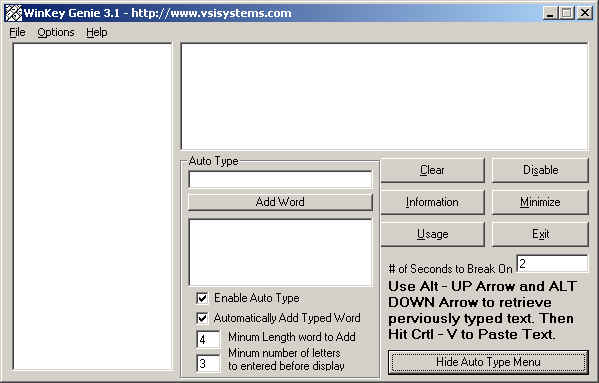 |
| Win Key Genie 3.1 Automatically saves all typed text. It can be retrieved with or . www.vsisystems.com |
| Tweak Genie 6.0.1 |
 |
| Tweak Genie will assist you to manipulate the hidden settings of windows according to your requirements. It gives you full control over these settings. These settings cover various aspects of your... |
| File Genie 2000 2.11 |
 |
| File Genie 2000 is an automatic backup utility offering data protection and recovery of lost files. More than just another backup program, File Genie 2000 keeps your files up-to-date while you... |
| Focus Genie 2.1 |
 |
| Make any window stay on Top, automatically sets the focus of an application as your mouse passes over it. To disable Focus Genie, just hit Ctrl-Shift-F Stay on Top |
| Genie Backup Manager 5.0 |
 |
| Genie Backup Manager is a very easy to use yet powerful and flexible software that can backup and restore files, documents, emails, settings, programs and more to virtually any local or remote device |
| GLONGOO GENIE 1.05 |
 |
| GLONGOO-GENIE tm "The Coming Together:" Software Systems to Generate Virtual Spam Free Keyword Specific, High OPT-IN E-Mail Address Lists for Highly Cost-Effective & Powerful Marketing &... |
| Visual Clipboard 2.2 |
 |
| Handy clipboard history manager. Just hold mouse button or press Ctrl+Alt to view/edit clipboard content. It is the simplest and fast clipboard manager. |
|
|
|