|
|
Excel Export Selected Cells To PDF Software
|
Excel Export Selected Cells To PDF Software 7.0

Screenshot |
| Category: |
Business |
| Publisher / Version: |
Sobolsoft / 7.0 |
| Added / Released: |
31 Mar 2006 / 31 Mar 2006 |
| License / Cost: |
Shareware / 19.99$ |
| File Size / Downloads: |
1.1 MB / 89 |
| Operating Systems: |
Windows 98, Me, XP, 2000, 2003 |
Export a block of MS Excel cells to a PDF file without Adobe Acrobat. Excel 2000 or higher required.
Requirements: MS Excel 2000 or higher
Download
| Order
| Broken Link Report
| More Info
Support Languages:
English
Install Support: Install and Uninstall
Keywords:
Acrobat, Adobe, Adobe Acrobat Free Download, Adobe Acrobat Reader, Adobe Acrobat Reader 5, Adobe Acrobat Reader Download, Adobe Acrobat Reader Free, Adobe Acrobat Reader Free Download, Adobe Pagemaker 7.0, Adobe Postscript, Convert, Converter, Converting, Document, Download Adobe Acrobat Reader, Exporting, Free Adobe Acrobat Reader, Import, Importing, Reader |
|
|
Excel Export Selected Cells To PDF Software Comments
|
Join to Excel Export Selected Cells To PDF Software discussion at FileGets! Let's see what our visitors think about it and write your own opinion! Rate this software to support developers or to make them work better! Also please write here if you want to see any additional features in this software.
Notice: * - required fields
|
|
Excel Export Selected Cells To PDF Software Also Mentioned
|
| Merge Cells Wizard for Excel 2.0 |
 |
| With Merge Cells Wizard you can merge data from several Microsoft Excel cells into one cell using any separator you like (e.g. line break). The add-in preserves all data if the selection contains... |
| eXcelator CTR v2.2 |
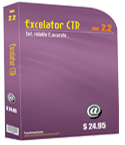 |
| eXcelator CTR is a powerful Excel Add-In. We can call it Cells Text Remover in short CTR. It removes text from Excel Cells with different criteria and conditions. With eXcelator CTR you can process... |
| FindReplaceExcel 2.15 |
 |
| Search and replace multiple Excel workbooks + worksheets open or closed in batches automatically. Changes formula and text in cells. Backup Excel files before changes. Search ranges and find excel... |
|
|
|


