|
|
4t Tray Minimizer Free Download
|
4t Tray Minimizer Free 4.40 Get
4t Tray Minimizer lets you running applications minimized as System Tray icons, which helps in adjusting free space on your taskbar. To minimize any application to the task bar, simply left click the minimize button as usual or press keyboard shortcut. You can configure 4t Tray Minimizer to automatically hide/restore specific applications by pressing specific keyboard shortcuts.
Desktop Enhancements:
- Hides system tray icons
- Launches Desktop programs from the system tray
- 'Minimize to tray' and 'Hide window' buttons on the title bar of any window
- 'Minimize to tray' and 'Hide window' items in the system menu of any window
Minimizing to tray:
-Minimizes to tray any application. MS Outlook, MS Outlook Express and any other application can be minimized to System tray
-Hides any application. Any application can be hidden without displaying its icon in the System tray
-One tray icon for multiple instances. This feature allows minimizing multiple instances of an application in the same tray icon
-Supports animated icons. For example, if your mail client (MS Outlook) changes the icon on the new message arrival, its tray icon changes accordingly
-Shows/Hides icons in the Alt+Tab dialog
-Hides and Restores all opening application
For your favorite application:
-Customized keyboard shortcuts for quick launching and hiding your favorite application
-Customized 'How to hide the application' options
-Customized options of behavior in the hidden mode
-The favorite application can be auto hidden as soon as it is executed or as soon as it is deactivated
-Option to launch only one instance of the favorite application
-Restores and brings up. 4t Tray Minimizer allows bringing up your favorite application by pressing the customized keyboard shortcut
-Minimizes and Restores all instances of the favorite application
-Customizing tray icon. 4t Tray Minimizer allows you customizing tray icon for your favorite application
Select link to download "4t Tray Minimizer Free":
|
|
4t Tray Minimizer Free Related Downloads
|
| Minimize to tray 1.5.1 |
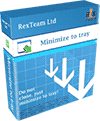 |
| Minimize, hide any application to system tray, it’s like boss key. Hide them all! You can minimize application by shortcut key. You may choose applications which will be always minimized to tray.... |
| Taskbar Helper 2.1 |
 |
| Taskbar Helper is designed to help users eliminate clutter in the taskbar when many applications are open on the desktop. Once installed, the utility lets you hide applications from view, or... |
| PS Tray Factory 3.2 |
 |
| PS Tray Factory is a system tray icons manager that will allows you to: hide low-activity icons from a system tray into special menu,change the order of icons in the system tray (sort tray... |
| Iconic Tray 1.21 |
 |
| This tiny utility lets you minimize any window either to the system tray, or to a special new tray (see image). This helps you keep your taskbar clean for often used apps. Minimizing can be carried... |
| Taskbar Hide - hide windows program 1.5 |
 |
| Hide windows program (hide applications)completely through a hotkey or as an icon in system tray.Hide some less used icons from tray.Arrange the windows on taskbar based on your... |
| AllToTray 4.6.3 |
 |
| AllToTray allows you to minimize ANY program to your System Tray. When a program is minimized, AllToTray removes the application taskbar button and adds its icon in the System Tray. This tool is... |
| 12Ghosts TrayProtect 8.11 |
 |
| To keep track of many tray icons you may hide those that you don't need all the time. You can still access such hidden tray icons in the context menu of 12-Tray. It will also restore tray icons... |
| TrayIcon Pro 2.1 SR1 |
 |
| TrayIcon Pro lets you quickly run your favorite applications and folders directly from the system tray and add icons for these applications and folders to the tray itself, or into menus that sit... |
| Hide Window Hotkey 3.0 |
 |
| Hide applications window or close them completely through Mouse Hotkey or Keyboard Hotkey.Resize your programs automatically,such as maximize,minimize,normal,minimize to tray.Set specific windows... |
| Captain Tray Pro 6.4 |
 |
| The program allows you to easily minimize active windows to the system tray, taskbar or
hideboard. Working with Captain Tray Pro is similar to working with file managers. |
|
|
|