|
|
|
WM Capture 5.1

Screenshot |
| Category: |
Multimedia / Video |
| Publisher / Version: |
Applian Technologies Inc. / 5.1 |
| Added / Released: |
23 Jun 2011 / 11 Jun 2011 |
| License / Cost: |
Shareware / 39.95$ |
| File Size / Downloads: |
13.5 MB / 87 |
| Operating Systems: |
Windows XP, Vista, Vista Ultimate, Vista Starter, Vista Home Basic, Vista Home Premium, Vista Business, Vista Enterprise, Win7 x32,Win7 x64,Windows Vista Ultimate x64,Windows Tablet PC Edition 2005,Windows Media Center Edition 2005,Windows Vista Home Basic x64,Windows Vista Home Premium x64,Windows Vista Business x64,Windows Vista Enterprise x64 |
Make super-high quality videos from ANY online source with WM Capture. WM Capture uses a unique high speed capture technology to create a near perfect reproduction of what you see on screen, playable as a Windows Media Video file. WM Capture records video from ANY Web site, regardless of format. It even records DVD's playing on your PC. If you can watch it you can save it. WM Capture does not circumvent DRM (Digital Rights Management) or any copy protection technology so it's 100% legal world-wide.
In addition to WM Capture's high speed capture technology, the program also includes a proprietary MPEG-2 codec for even more outstanding picture quality. Other screen capture programs cannot process video data fast enough to make acceptable videos. WM Capture's special design uses the most advanced high-speed video processing technology, and the results are amazing. Even the toughest video types like full motion sports play back perfectly.
To make it easy to capture a portion of your screen, WM Capture can often automatically locate the region of your screen where video will be played. Or, you can choose to mark an area of the screen manually by moving markers yourself. Either way, setting up your recording area is a snap.
The first time you run WM Capture, you'll need to make sure you can record audio and video properly. WM Capture will make it's best guess as to what the audio settings should be, but you can override them if you like. Once the Audio Source and Input are selected, click Test to ensure you can record audio. After a few seconds, if the test is successful, click OK to save the audio settings. Once the audio parameters are set, you can focus on recording videos. To start recording videos you need to mark a region of the screen to record, and then you can start, stop or pause recording.
Once you've finished recording, you can see your last recorded video by simply clicking Play.
WM Capture requires a Windows PC (Win 2000, XP or Vista).
Requirements: Windows 7, Vista or XP
Download
| Order
| Broken Link Report
| More Info
Support Languages:
English
Install Support: Install and Uninstall
Keywords:
Digital Video Recorder Soft..., Drm Removal, Dv Video Capture Software, Personal Video Recorder Sof..., Personal Video Recorder Software, Record Hulu, Record Netflix, Screen Capture, Screen Capture Command, Screen Recorder, Shareware Screen Capture, Streaming Video Capture Sof..., Video Capture Recorder, Video Record Software, Video Recorder Software, Video Screen Capture Software |
|
|
|
Join to WM Capture discussion at FileGets! Let's see what our visitors think about it and write your own opinion! Rate this software to support developers or to make them work better! Also please write here if you want to see any additional features in this software.
Notice: * - required fields
|
|
WM Capture Also Mentioned
|
| 123 Screen Capture 2.3 |
 |
| It copies images to clipboard, printer and automatically saves them in BMP, JPEG, GIF, PNG or TIFF formats. You can directly edit images to resize, rotate, crop, flip etc. |
| Super Screen Capture 9.03 |
 |
| Super Screen Capture is an all-in-one software for screen capture. You can capture screen in many ways, including full screen capture, region capture, window capture, scroll capture, directx... |
| King Kong Capture 1.2 |
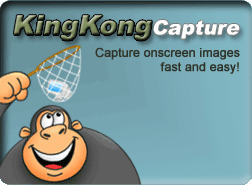 |
| King Kong Capture is a free program that everybody can download on their computer and use along with other applications. For your image capturing needs, King Kong delivers powerful features for... |
| Print screen capture WindowsVista |
 |
| ZapGrab is a print Screen capture software. Free screen capture software to capture screen area or full screen. Fast print screen software for image editing. Software to capture screen. More info:... |
| Capture My Screen 1.03 |
 |
| Capture a screen, with professional quality, has never been so easy to realize, a particular window, a region or the totality of the screen, you immediately obtain a result to be saved, printed or... |
| Capture and Send 1.5 |
 |
| Capture and Send allows users to quickly capture what they see on their computer screen and attach it to an email message. Capture and Send also includes its own printer driver that adds the... |
| Power Screen Capture 7.1.0.271 |
 |
| Power Screen Capture can capture screen from your desktop with high quality. Besides, it offers you the function of capturing video and image from DV, TV tuner, other devices. |
| FullShot 9.3.1 |
 |
| FullShot Screen Capture Software is designed for any Windows user who needs an effortless, effective way to work with screen captures of Windows screens. You can capture screens in many ways and... |
| Capture-A-ScreenShot 1.03 |
 |
| Capture-A-ScreenShot is a simple to use free screen capture software utility that captures screenshots. With
Capture-A-ScreenShot, you can easily capture the last active screen, full screen, or... |
|
|
|