|
|
|
Handy Recovery 5.0

Screenshot |
| Category: |
Utilities / Backup & Restore |
| Publisher / Version: |
SoftLogica / 5.0 |
| Added / Released: |
16 Oct 2010 / 27 Sep 2010 |
| License / Cost: |
Shareware / 49.00$ |
| File Size / Downloads: |
2.0 MB / 82 |
| Operating Systems: |
Windows 2000, 98, Vista, XP, Win7 x32,Win7 x64,WinOther |
Handy Recovery is designed to recover files accidentally lost on MS Windows. The program features image recovery from CF/SM/SD cards and preview window to show the content of deleted files. It is able to restore files from corrupted and deleted partitions or create disk images for deferred recovery. The browsing is provided with search/filtering and a special folder for easy detection of files emptied from Recycle Bin. NTFS/NTFS 5 + EFS, FAT 12/16/32, HFS/HFS+ file systems are supported.
Requirements: 2.5Mb free disk space, 64Mb RAM.
Download
| Order
| Broken Link Report
| More Info
Support Languages:
English
Install Support: Install and Uninstall
Keywords:
Cf Recovery, Data Recovery, Data Recovery Freeware, Data Recovery Software, Data Recovery Software Down..., Data Recovery Software Download, Freeware Data Recovery Soft..., Freeware Data Recovery Software, Linux Data Recovery Software, Macintosh Data Recovery, Partition Recovery, Recover Deleted Files, Recover Files, Recover Lost Files, Recover My Files, Recover Pictures, Recovery, Sd Recovery, Shareware Data Recovery, Undelete |
|
|
|
Join to Handy Recovery discussion at FileGets! Let's see what our visitors think about it and write your own opinion! Rate this software to support developers or to make them work better! Also please write here if you want to see any additional features in this software.
Notice: * - required fields
|
|
Handy Recovery Also Mentioned
|
| JPEG Recovery 2.0 |
 |
| JPEG Recovery is a handy tool to repair corrupted JPEG picture or photo which is restored by photo/data recovery software. JPEG Recovery supports combining 2 JPEG pictures for recovery. |
| Handy Tools 2005 for Sony Ericsson 1.0 |
 |
| Suite of 6 "must have" applications for Sony Ericsson P910 / P900 / P800 (Symbian UIQ): Handy Day 2005 Professional, Handy Safe, Handy Book, Handy Expense, Handy Explorer and Handy Databank. |
| Handy Backup Server 6.9.6 |
 |
| Handy Backup Server is a professional enterprise backup software designed for small and medium business networks. Backs up files and HDD images of both central server and remote workstations,... |
| Handy Password 4.5.5 |
 |
| Password Manager helps to surf the Web faster. Handy Password is installed on a PC or a USB key, and automatically logs you into online accounts, and fills in online forms, while your employees can... |
| Handy ImageMapper 1.01 |
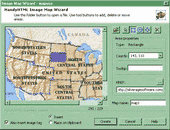 |
| Handy Image Mapper lets you easily create and insert rectangular, circular, and polygonal Image Map elements in HTML documents to arrange your web site navigation by means of images enabling to... |
| Handy Start Menu 1.40 |
 |
| The program groups applications in the Start menu by categories, making them easy to access. Also, you can access menu items more quickly because you will only need to click the folder with the... |
|
|
|